Removing info from Intelius
Tons of websites offer your private information to everybody on the internet. These sites are also known to as people-finder, people-search, or white pages websites. A few of the most known ones include Spokeo, MyLife, PeopleSmart, US Search, Intelius, Whitepages, Radaris. We already covered the process to remove information from Spokeo and MyLife. In this blog, we will cover how to remove info from Intelius. We’ll also reveal you some common pitfalls you need to watch out for as you go through the process.
Why does Intelius have my information?
People-finder sites, such as Intelius, crawl the internet to check for information they can take to create personal accounts of individuals. They first get their data from public records published by the government. Next, they build the profiles out with details from social media posts, news articles, marketing databases, and more.
Because all of the data on these sites is publicly available, the sites aren’t breaching any privacy laws by reposting it.
But even though it’s legal, it is naturally an unnerving experience to see your personal information on these sites. Many of them share:
- Your name and names of family members
- Addresses and aerial satellite residence photos
- Phone numbers and previous addresses
- Financial data and work record
- Age and date of birth
Many of these sites gather enough information about you to let somebody guess the answers to standard password-reset questions. This generates a severe security risk.
Get a disposable email account
When removing info from Intelius, you typically are asked to join for an account or claim your page. Usually, you have to sign up by an email address. You desire to get off these sites, not to sign up for their marketing email lists. So we highly recommend avoiding using your regular email address.
Instead, set up a brand-new email account that you only work with for the removal process. For instance, [email protected]. You can choose any email provider you wish. But make sure don’t work with an email address you need for something else.
What to watch out for
Removing info from Intelius often takes a little more than releasing a couple of removal requests. These sites have an interest in making it as difficult as they can to get your details eliminated. If they can, they will attempt to get either money off you or recreate your account and publish a new one. These are challenges you should watch for: vested
Upselling: When you ask these sites to remove your information, they will attempt to sell you a membership to one of their items in the course of the opt-out process. Read all the fine print diligently. It should not ever cost you a thing to get off of a people-finder site.
Name variants: These sites typically make numerous profiles for the same person under various name variants. You need to do a thorough search to discover all of your potential profiles.
Republished profile pages: If a new piece of info about you shows up on the web, or if a person with a comparable name moves to a new address, a new profile may get put together for you automatically. That’s because most of these people-finder sites assume all variations are a brand-new individual. You’ll have to go through the opt-out system once again.
Help me remove an entire search result from Google
How to remove info from Intelius answered
Steps to removing info from Intelius
- Go to the Intelius Opt-out page
- Enter your first and last name, select the city and the state. Click “Search”.
- Find the result that you’re looking for. Once you find the result, click the “Select & Continue” button.
4. Enter your email address, tick the reCAPTCHA and click the “Continue” button.
5. You will have received an email. Click the link in the email.
Your request is submitted. Removal requests are usually completed within 72 hours. Upon completion of your removal request, you’ll receive a confirmation email.

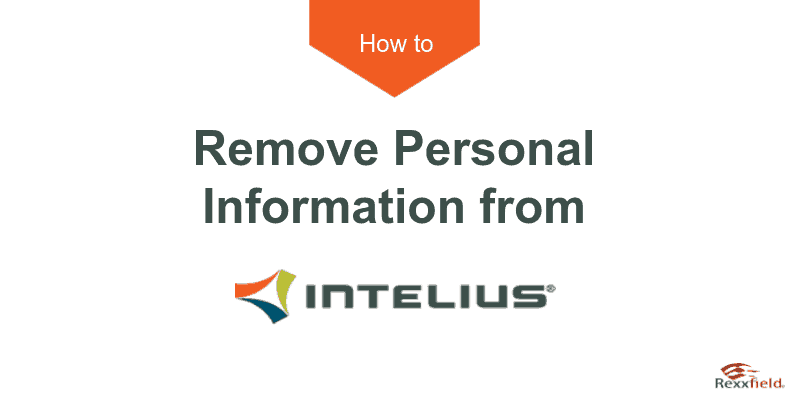
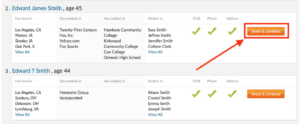
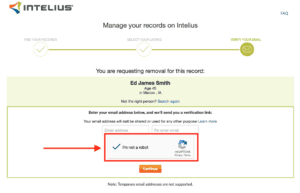

Trackbacks/Pingbacks